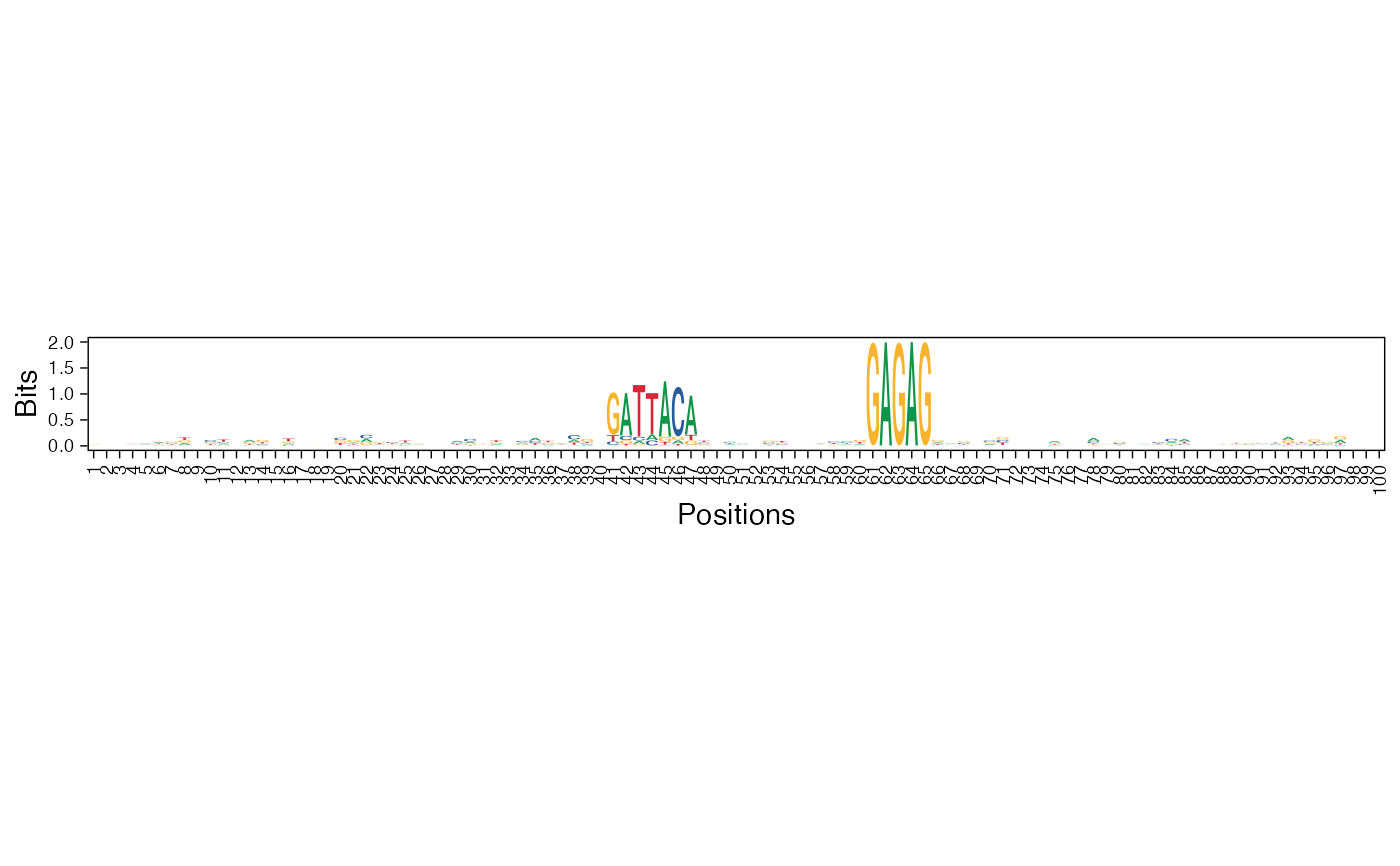Visualize a given (PWM) matrix as a sequence logo.
plot_ggseqlogo( pwm_mat, method = "bits", pos_lab = NULL, pdf_name = NULL, bits_yax = "full", fixed_coord = FALSE )
Arguments
| pwm_mat | Matrix (usually a PWM, but can be any non-normalized matrix) to be represented as a sequence logo. |
|---|---|
| method | For |
| pos_lab | Labels for sequence positions, should be of same length as that of the sequences. Default value is NULL, when the positions are labeled from 1 to the length of the sequences. |
| pdf_name | Name of the file which will be saved as PDF. |
| bits_yax | Specify 'full' if the information content y-axis limits should be 0-2 or 'auto' for a suitable limit. The 'auto' setting adjusts the y-axis limits according to the maximum information content of the sequence logo. Default is 'full'. |
| fixed_coord | Set this to TRUE to use a fixed aspect ratio for the plot. Default is FALSE. |
Value
A ggplot2 object so you can simply call print or save
on it later. If pdf_name is given, it is also saved in addition to
returning the ggplot object.
See also
plot_ggheatmap for plotting PWMs as heatmaps,
plot_ggseqlogo_of_seqs for visualizing a collection of
sequences by their sequence logo.
Other visualization functions:
plot_ggheatmap(),
viz_bas_vec_heatmap_seqlogo(),
viz_seqs_acgt_mat_from_seqs()
Examples
res <- readRDS(system.file("extdata", "example_archRresult.rds", package = "archR", mustWork = TRUE)) pwm <- archR::make_dinuc_PWMs(get_clBasVec_m(res,iter=1)[,1], add_pseudo_counts = FALSE) plot_ggseqlogo(pwm_mat = pwm, fixed_coord = TRUE)#> Warning: `guides(<scale> = FALSE)` is deprecated. Please use `guides(<scale> = "none")` instead.#> #>#>